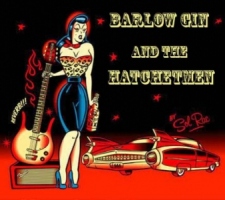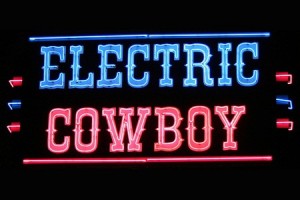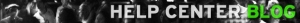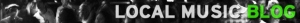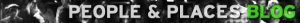Pages on TriCitiesNights are available to places (local bars, clubs, restaurants and venues), artists (solo musicians and bands), DJs, Promoters (concert and event), Karaoke Companies and Bartenders. A TriCitiesNights page works much like a "page" on Facebook; it is a profile to showcase information about any entity that falls into the six categories listed above. All pages also make up our extensive directories. Information you can choose to provide on these pages varies by type of page, but may include a profile photo, contact information, hours of operation for places, place of residency for DJs, etc. Some users with administrative access to these pages can also add events to our schedules. This post will walk you through the process of setting up a page on TriCitiesNights.
A user account is required to set up a page on TriCitiesNights. For detailed instructions on setting up an account, see the "User Signup : Step By Step Instructions" post in the Help Center blog.
Please note that many pages were already set up by TriCitiesNights in advance of launching our new site. For detailed instructions on gaining access to these already-created pages, see the "Gain Page Access : Step By Step Instructions" post in the Help Center blog.
Now let's get started. Immediately after setting up your account with TriCitiesNights, you will be presented with this screen that contains links to setting up pages :
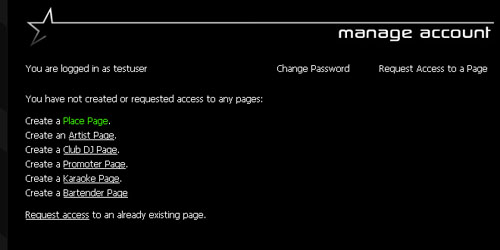
At any other time, you can find the links to set up a page inside the navigation at the bottom of any page of the site :

The first screen you see will ask you to make sure a page has not already been created for you. It will provide you with a link to check this and a link to gain access to your page if it has already been created. You can use the next and previous buttons at the bottom of each page to navigate through the setup process.

All pages except for places will immediately go live on TriCitiesNights once you create them. If you are setting up a page for a place of business, we will need to verify your identity to ensure that you have permission to create and edit information for the place. Those users will see this screen:
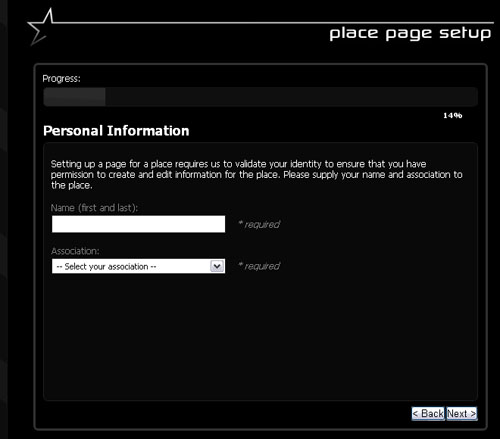
The next page you see will ask you to provide the basic information for your page. The information requested on this page and every page will vary depending on the type of page you are setting up. Each page will tell you if the requested information is required or optional.
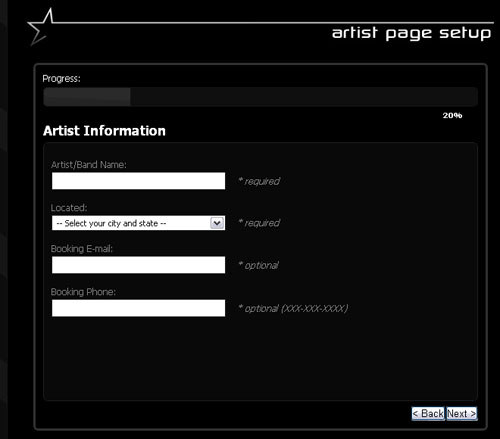
Artists and DJs have the option to provide their genre. DJs can also provide their place of residency.
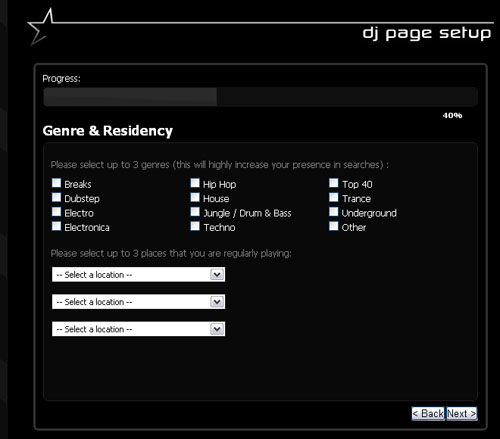
Most pages have the option to provide a description or short biography. The information you provide here is totally up to you. On this page, places will be asked to choose their business type(s); bar, club, restuarant and/or venue/festival.
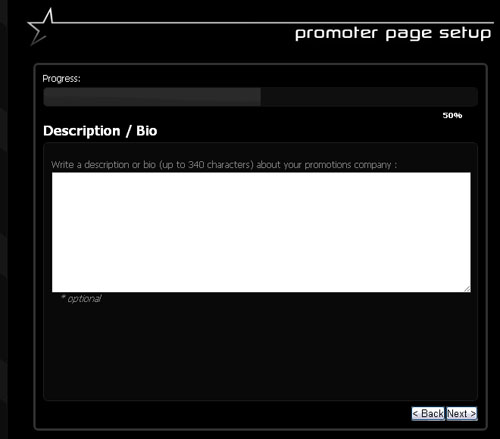
Now that you have an idea of how the process works, we'll breeze through the next few pages:
Places will be able to select from a list of descriptive tags that describe their place of business and be asked to provide their hours of operation.
Bartenders will have the option to provide the place(s) they are currently working.
All pages have the option to provide links to their website and social networking pages such as Facebook, Twitter, MySpace, YouTube, LinkedIn and Reverb Nation.
The final page will allow you to submit your information:
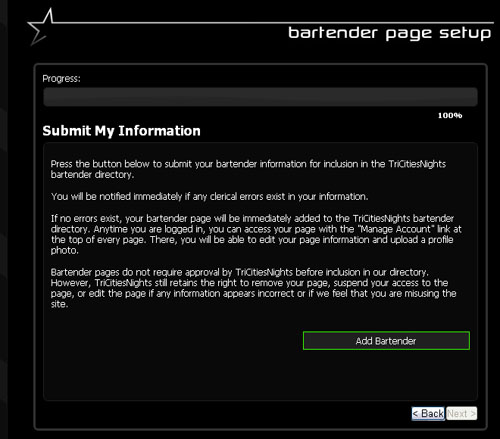
If your information contains any errors, you will be notified immediately and returned to the beginning of the form. Most of your information will remain.
If your information does not contain any errors:
For places pages, you will be notified that TriCitiesNights will review your submission as soon as possible. You can check the status of the approval on the Manage Account page. For more information on managing your account with TriCitiesNights, see the "Manage Account : Step By Step Instructions" post in the Help Center blog.
For all other page submissions, your page will immediately go live on TriCitiesNights. You will be provided with a list of options for what you would like to do next.
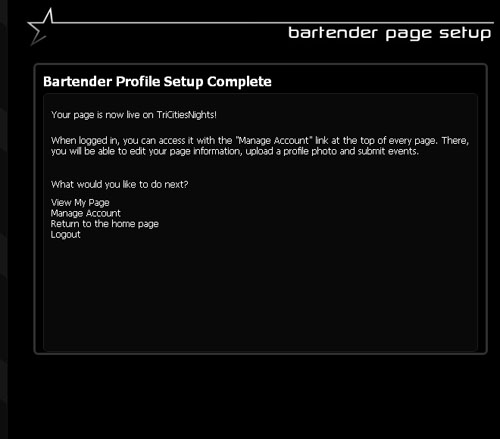
After setting up your page on TriCitiesNights, anytime you are logged in, you can manage the page by taking the Manage Account link at the top of any page. There, you will be able to edit your page information and upload a profile photo. Most pages will be able to submit events to our schedules.